Sub SetRegistryValue(strRegPath, strRegValue)
Set shObj = CreateObject("WScript.Shell")
shObj.RegWrite strRegPath, strRegValue
End Sub
Function GetRegistryValue(strRegPath)
Set shObj = CreateObject("WScript.Shell")
GetRegistryValue = shObj.RegRead(strRegPath)
End Function
SetRegistryValue "HKEY_CLASSES_ROOT\.ANUNAY\KEY2", "http://hpqtpautomation.blogspot.com/"
Msgbox GetRegistryValue("HKEY_CLASSES_ROOT\.ANUNAY\KEY2")
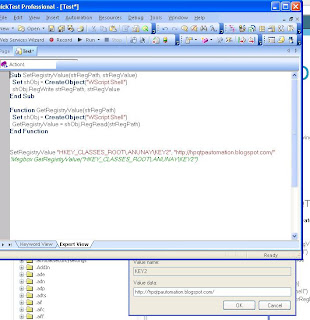
'You can use the Following Code to delete the Registry Entry
Set shObj = CreateObject("WScript.Shell")
shObj.RegDelete "HKEY_CLASSES_ROOT\.ANUNAY\KEY"

No comments:
Post a Comment